
How To Create Blog On Blogspot?
Steps:-
- Go to Blogger.com
- Login with google/gmail Account or Create an account.
- After Login On your DashBoard Click Create a Blog.
- Now Choose Your Blog title(theme of your blog) and url(eg imtarun.blogspot.com) and fill verification code using image and then click continue.
- Now Select one of the theme/template(Look of your blog) among them and then click Continue.
NOTE:- if you wants more cool,hot template/theme then download them from here
- Now Click Start Blogging Link.
- Once you have created blog next thing is how to create a post. Below is the figure indicating different component of post that you can use.
- Now that you have created post as well the next big thing is how to make your blog popular or in technical terms Search Engine Optimization.

Blogspot Tips and Tricks
- How to Remove Navbar?
go to Layout>Edit Html and paste the code as indicated in figure.
#navbar-iframe {
display: none !important;
}
- How to Add Keyword and Description of individual post?.
go to Layout > Edit html and in head section paste code as shown below in the image.
- Display Ads on Your Site or Google Adsense Remove ads from your site
if adsense have blocked your account then you can make an account on bidvertiser or adbrite.
- How to collect Visitor Details(like ip, page visited, came from etc)?
To get information about your latest visitor like it's ip address, country, state, came from which page, visited which page of your site and at what time you need to register at statcounter
- How to increase Traffic(visitor) to your site?
Register your site to the following sites:
- How to make Post Title, Page Title
or
How to Dynamically change title of Website?
paste below code in your head Tag
- How to add An Icon For My Blog or How to add favicon on my site?
- First, Select any image that you want as icon of Your Site.
- Now, Convert it into gif( or ico) 16 X 16 Format.
- After Conversion upload it onto some image hosting site like PhotoBucket.
- Now, goto Layout > Edit HTML and paste below code in Head Section of your site
- First, Select any image that you want as icon of Your Site.
 (Bollywood Movie Database)
(Bollywood Movie Database)


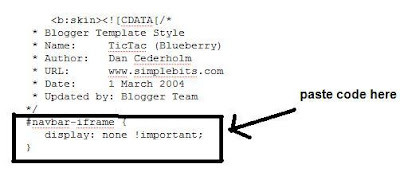



Thank you so much it is a great support, now to make is without a doubt very easy utilizing your tips. Thanks
ReplyDelete