Introduction:-
MAC Address(media access control) is the unique Code/Name given to your LAN card that differentiate your computer from any other computer on the internet. mac address sometime also called as Ethernet Hardware Address. Now the question arises if the mac address is unique then how can we change it?
The answer to this question is very simple, the exact address is only known to your Operating System(windows xp) because this is the one who actually interact with hardware And operating system provide allow us to change this address that's why we are able to change our mac address[mac address can not overwritted it can only be spoofed].
Steps:-
NOTE:- you can use softwares like mac makeup to change your mac addres but it is a good practice to change mac address using built in tools.for more information click here
MAC Address(media access control) is the unique Code/Name given to your LAN card that differentiate your computer from any other computer on the internet. mac address sometime also called as Ethernet Hardware Address. Now the question arises if the mac address is unique then how can we change it?
The answer to this question is very simple, the exact address is only known to your Operating System(windows xp) because this is the one who actually interact with hardware And operating system provide allow us to change this address that's why we are able to change our mac address[mac address can not overwritted it can only be spoofed].
Steps:-
- Open Network connections from Control Panel.
- right click the connection (of which you want to change mac address).
- Click Property.
- Now the window will appear as shown below in here click configure...
- Now a window will appear in here click Advanced Tab.
- In here in Property click Network address.
- Now in the combo box that appear write the mac address that you want to spoof.
- Your mac address now is been spoofed.
NOTE:- you can use softwares like mac makeup to change your mac addres but it is a good practice to change mac address using built in tools.for more information click here
 (Bollywood Movie Database)
(Bollywood Movie Database)

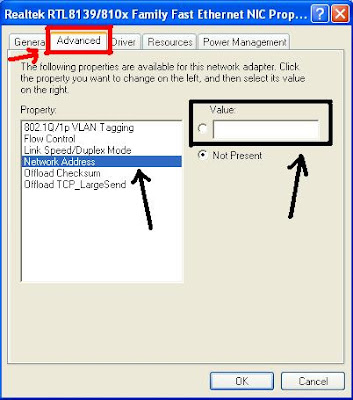
previously i wasn't aware of changing mac by the method that you have used.
ReplyDeletebig thanks, i needed this and your instructions are the simplest and best. thanks.
ReplyDeletewill it work in windows 7......
ReplyDeletewooog
ReplyDelete