Introduction:-
This is a very common problem that everyone faces after the pc became somewhat older. The main thing that made your pc work slow down is your hard disk and ram. This is because:-
1) Everything is stored in your hard disk and everything is excessed from your hard disk.
2) Everything that is been excessed use ram.
That's why it depands on these factors. There are method to speed up your computer somewhat faster then before but not as fast as your pc was before when you purchased it.
Follow steps to speed up your computer:-
1)Use Disk Cleanup:-
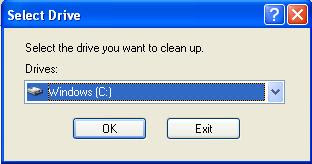
NOTE:- Here you can use some other tool because disk cleanup can not remove all unused files but software like Argente Disk Cleaner search you whole drive for unused file.
2)Speed up access to data:-
In run type "dfrg.msc"
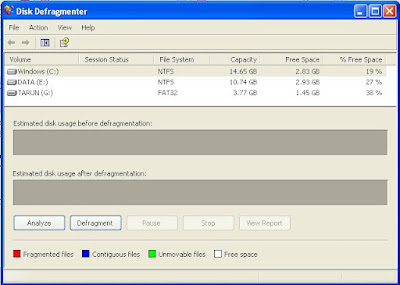
In property of drive(c:/d:) go to tool option here click "check now"
OR
In Run Type chkdsk "drive letter":

Some times bad sectors are created in your computer which slows the working of hard disk there for check utility is Created to recover bad sector.
This is a very common problem that everyone faces after the pc became somewhat older. The main thing that made your pc work slow down is your hard disk and ram. This is because:-
1) Everything is stored in your hard disk and everything is excessed from your hard disk.
2) Everything that is been excessed use ram.
That's why it depands on these factors. There are method to speed up your computer somewhat faster then before but not as fast as your pc was before when you purchased it.
Follow steps to speed up your computer:-
1)Use Disk Cleanup:-
Type in run "cleanmgr"
for removing unwanted file from you PC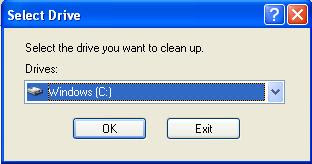
NOTE:- Here you can use some other tool because disk cleanup can not remove all unused files but software like Argente Disk Cleaner search you whole drive for unused file.
2)Speed up access to data:-
In run type "dfrg.msc"
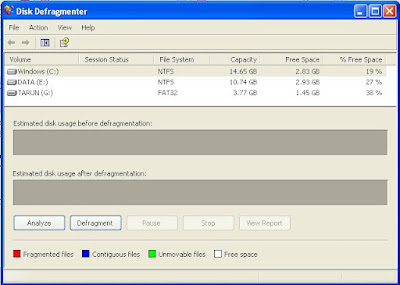
This utility will remove the fragments from your harddisk due to which the excess time of file will get reduce(application now starts faster then before).
3)Detect and repair disk errors:-In property of drive(c:/d:) go to tool option here click "check now"
OR
In Run Type chkdsk "drive letter":

Some times bad sectors are created in your computer which slows the working of hard disk there for check utility is Created to recover bad sector.
 (Bollywood Movie Database)
(Bollywood Movie Database)
No comments:
Post a Comment
Do not write Spam comment